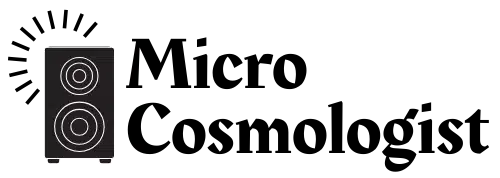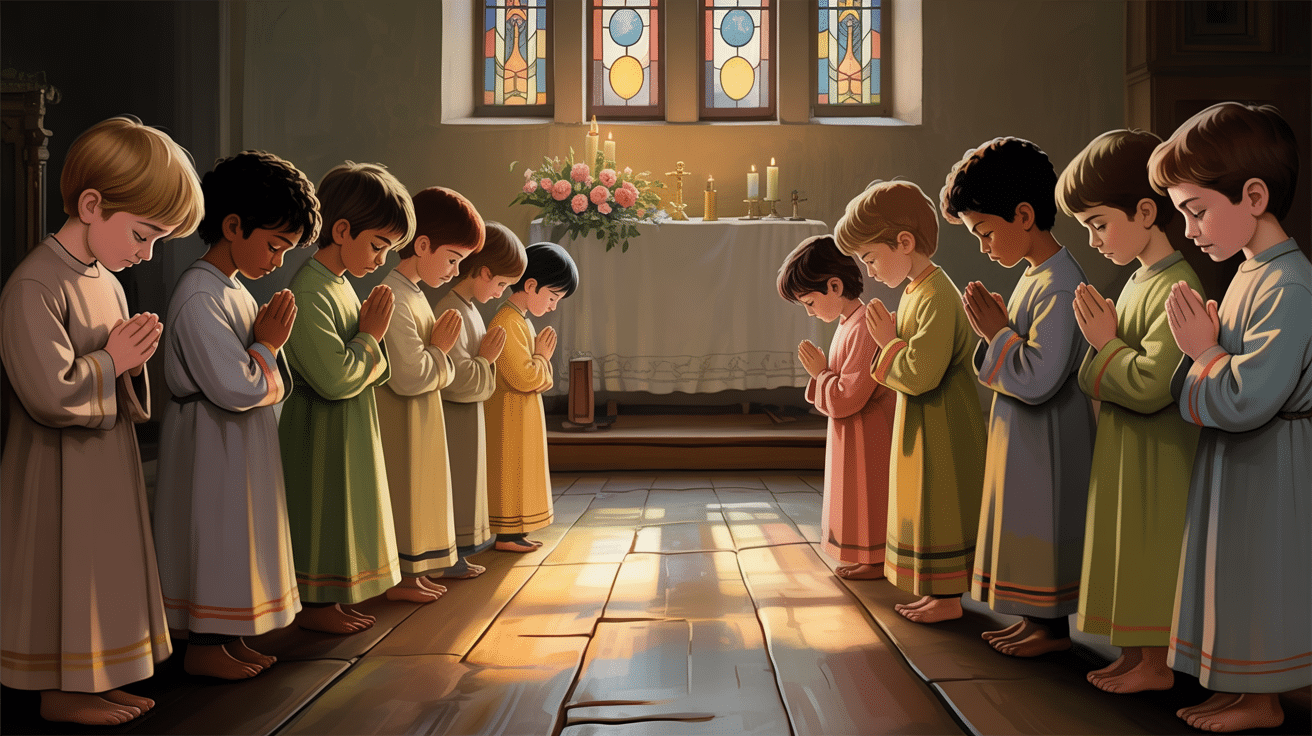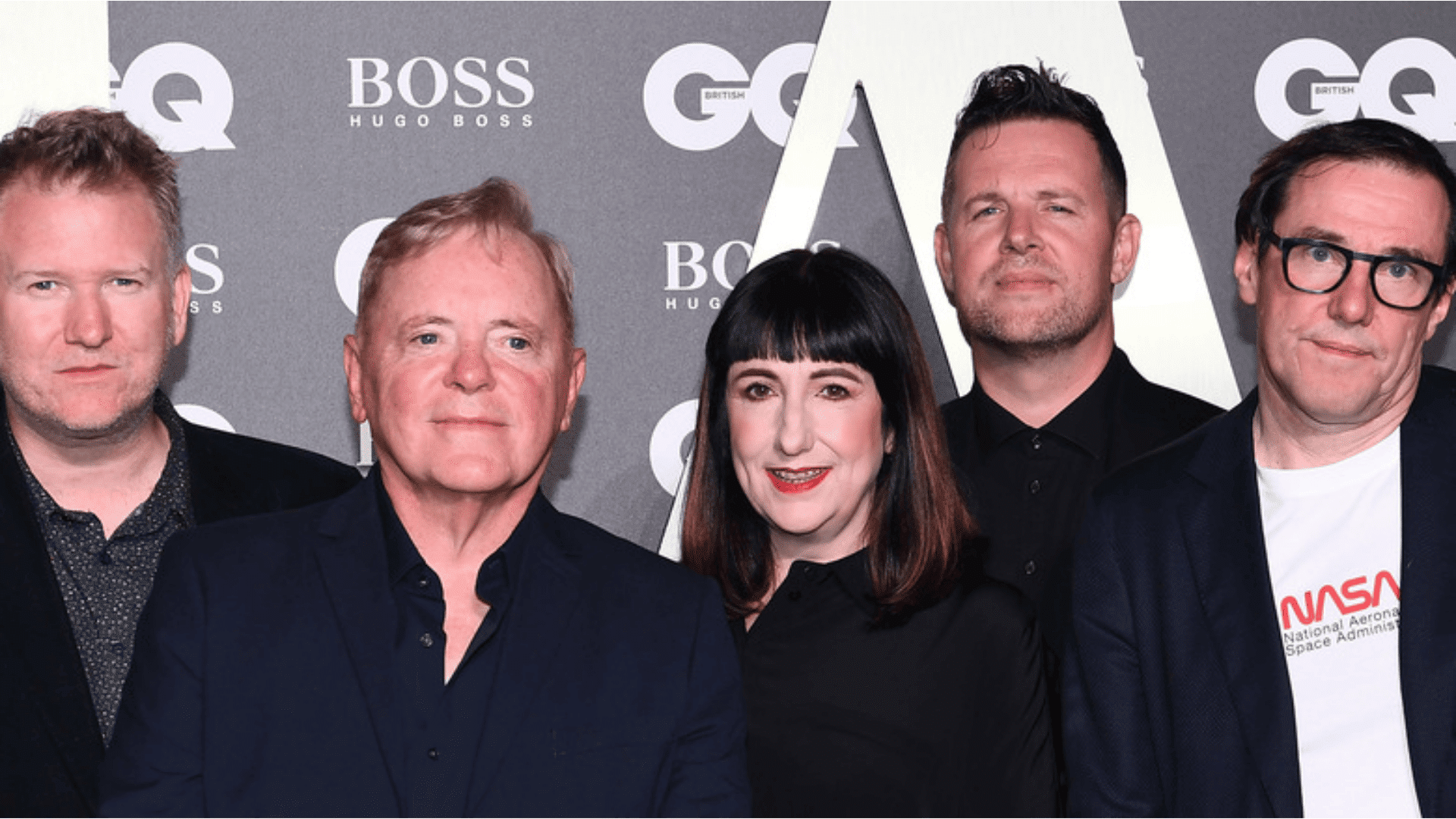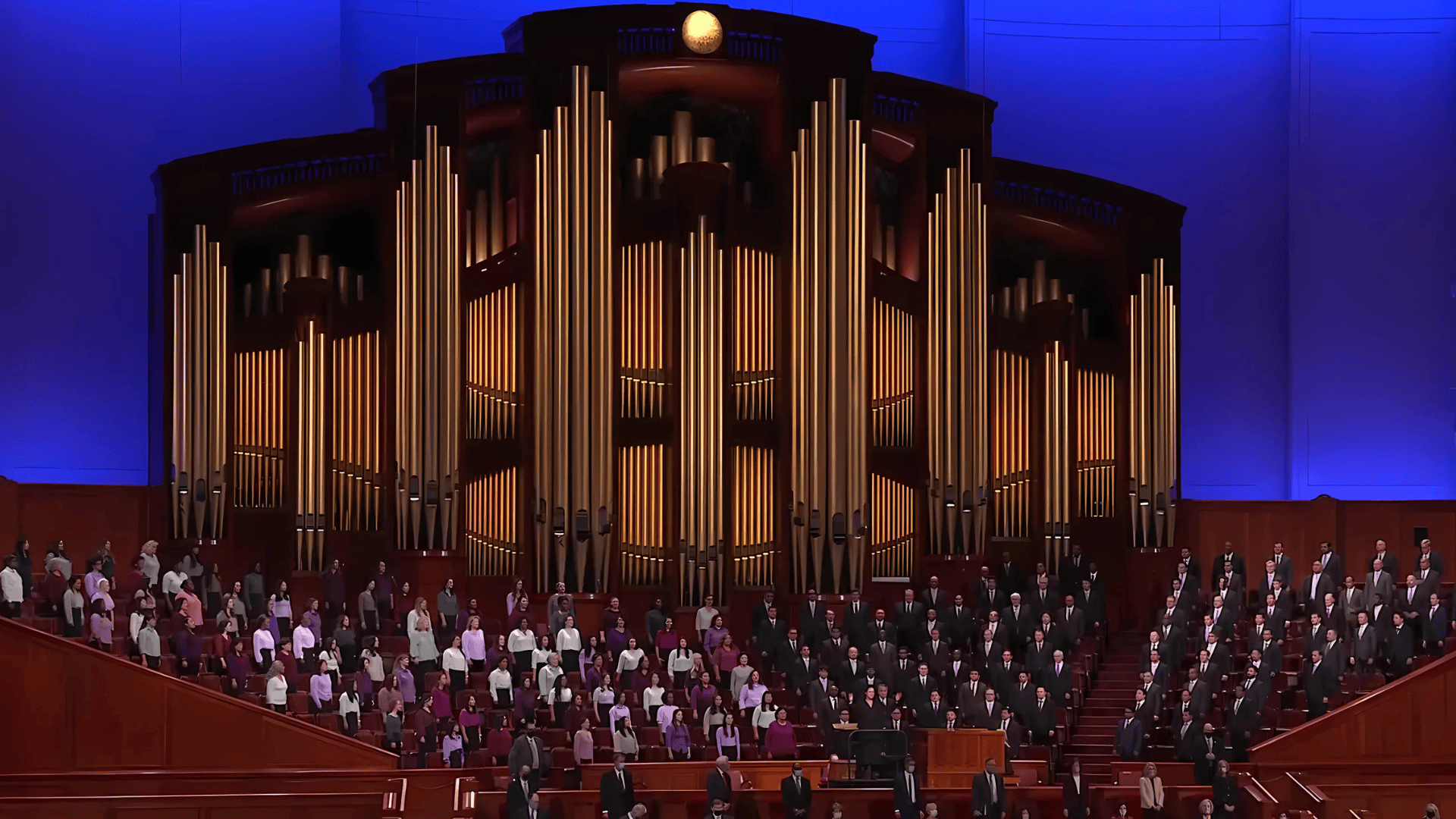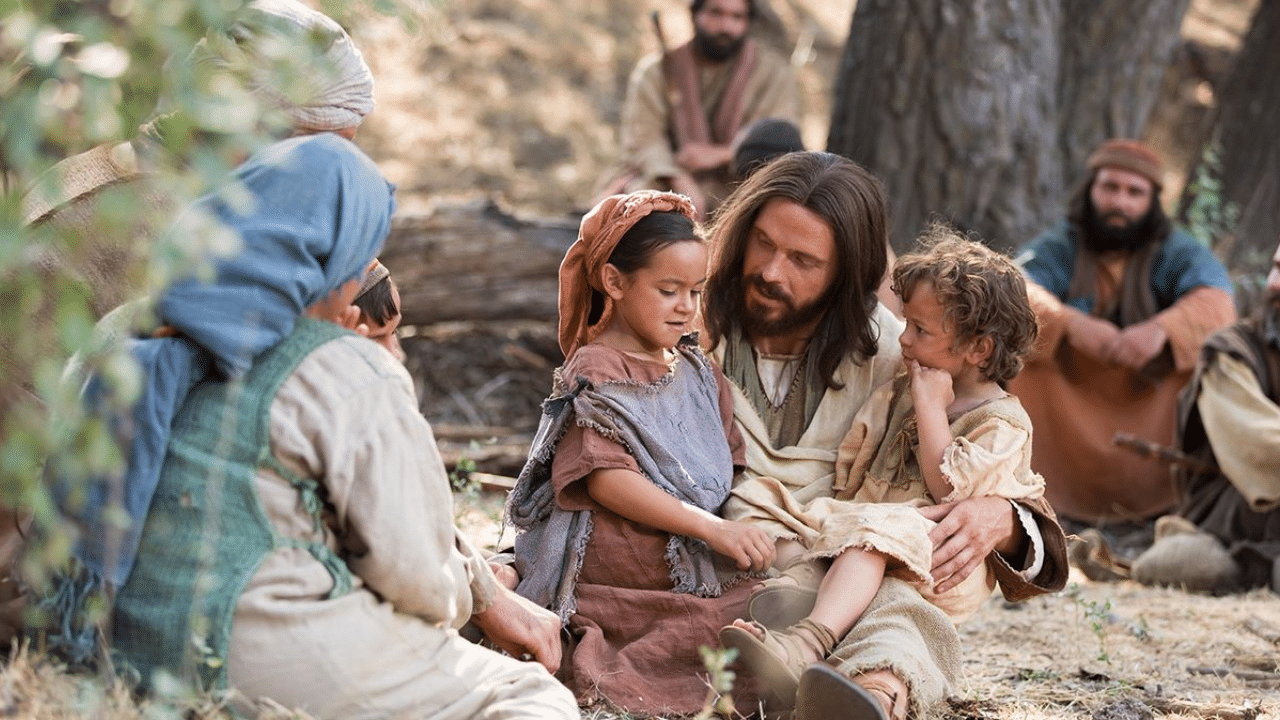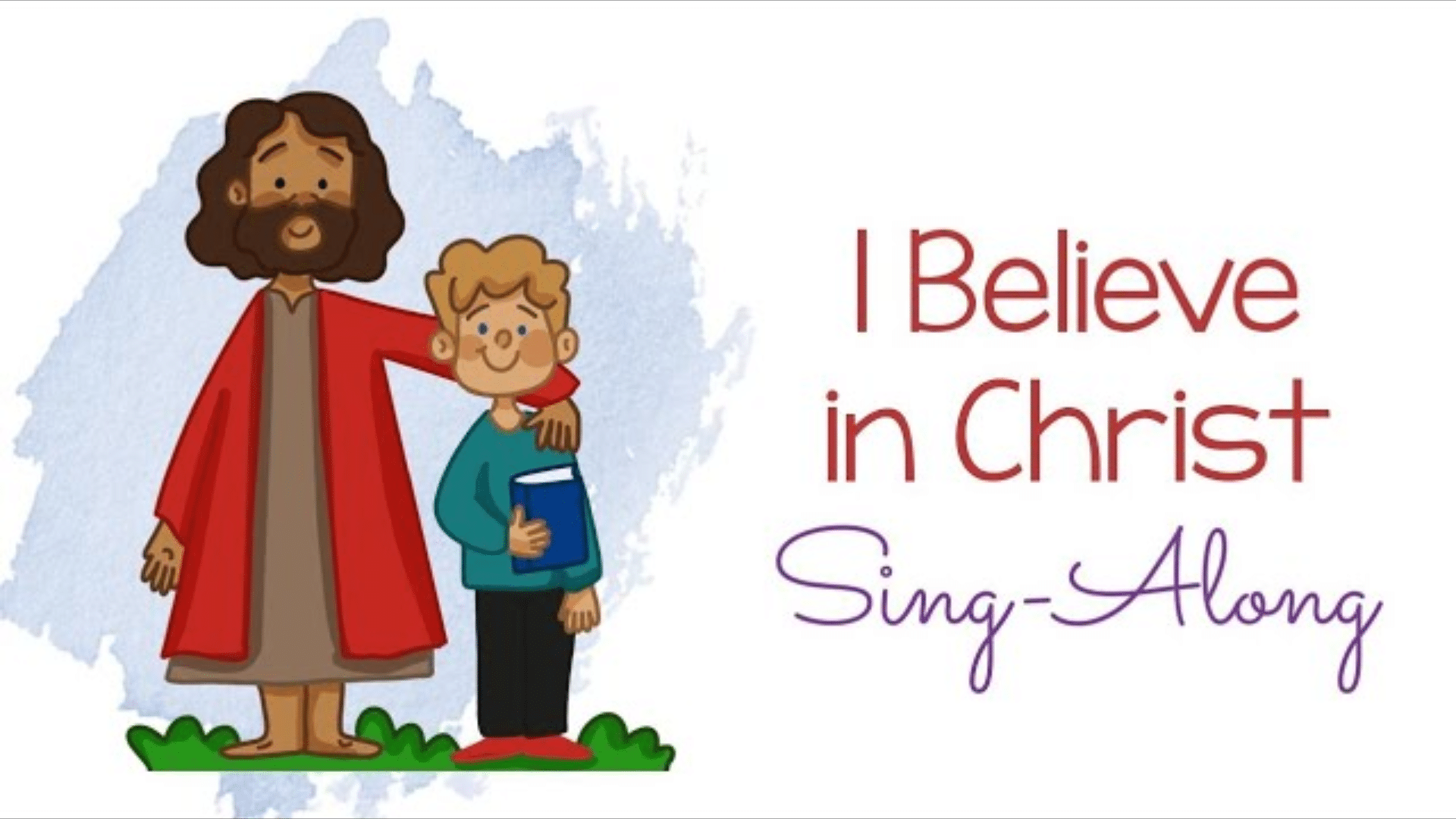What if you could actually see the beat drop? Imagine Travis Scott’s bass making red waves or Billie Eilish’s whispers creating blue shadows.
When music and visuals come together, something special happens. Type Beat Art takes this connection to a whole new level, blending sounds with colors and shapes to tell stories.
Think of it as a conversation between your ears and your eyes. The beat drops, and suddenly, you see splashes of color. A melody plays, and patterns start to form.
This art style isn’t just for music lovers or art fans. It’s for anyone who feels something when they hear a song or see a painting.
In this blog, we’ll see how artists create these visual soundtracks. You’ll find why this trend is catching on fast and maybe even get inspired to try it yourself.
Ready to see what music looks like? Let’s dive in.
What is Type Beat Art?
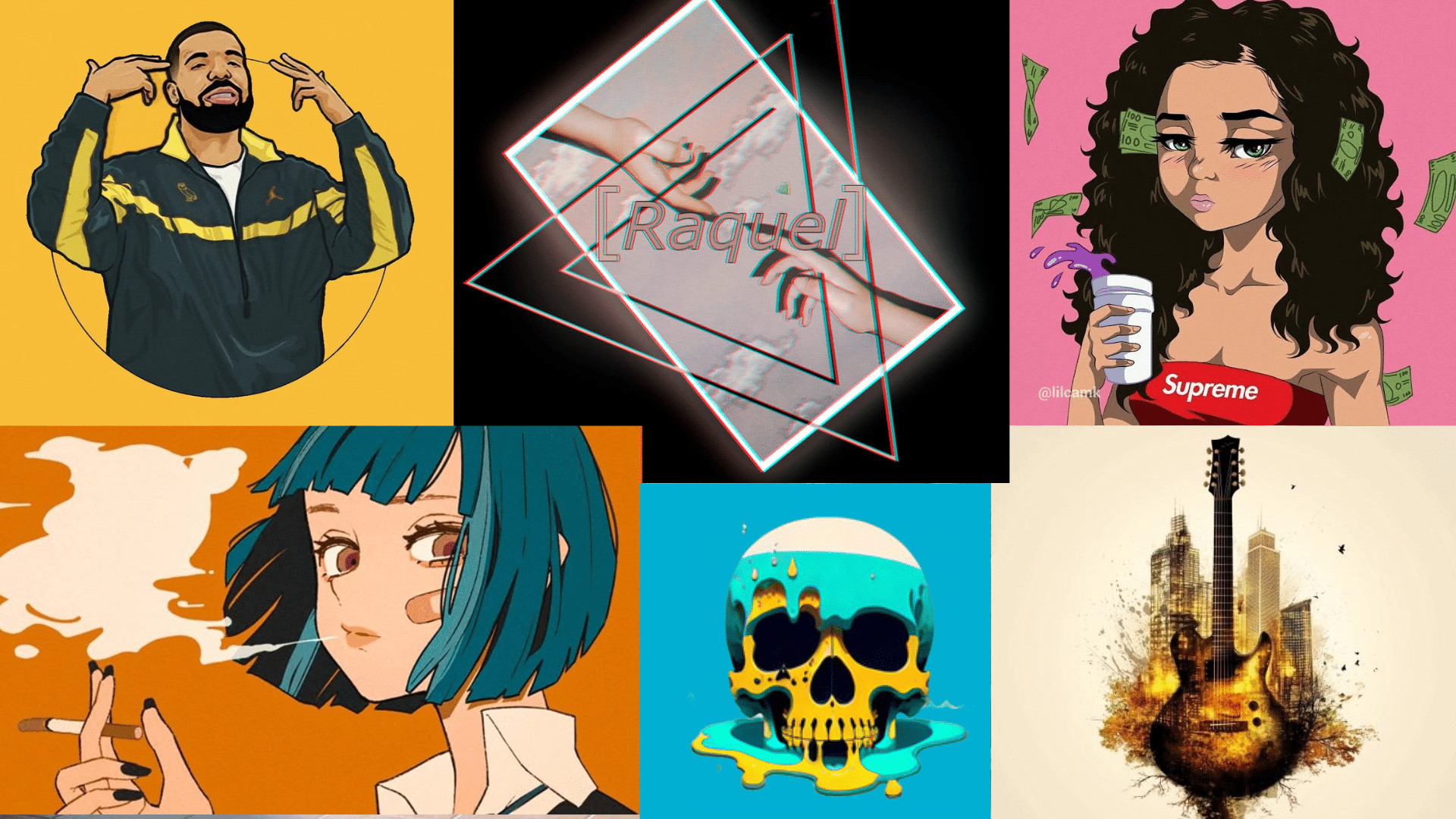
Type-beat art is when musicians and visual artists collaborate to create something bigger than either could alone.
It starts with a specific music style—like a Travis Scott “type beat” or a Lo-Fi “type beat”, and pairs it with visuals that capture that sound’s mood, rhythm, and energy.
These visuals might be album covers, music video aesthetics, or standalone art pieces that make you feel like you’re experiencing the music even when it’s on mute. Think dark, gritty images for drill beats or dreamy, pastel landscapes for chill hop tracks.
The magic happens when the visuals hit your eyes the same way the beat hits your ears, creating a complete sensory experience that feels just right.
How Do You Make a Type Beat? Breaking Down the Process
Making a type beat isn’t rocket science, but it does take skill and a good ear. Let’s break it down into steps anyone can follow.
1. Study the artist first. Before touching any equipment, spend time with your target artist’s music. Notice how Travis Scott uses heavy bass and auto-tune or how J. Cole keeps things melodic but raw.
2. Identify the key elements. Each artist has their signature—Drake’s moody piano, Metro Boomin’s distinctive 808 patterns, or Tame Impala’s fuzzy synths. These become your blueprint.
3. Start with the right tempo. Different artists work in different BPM ranges. Getting this right sets the foundation for everything else.
4. Build your drum pattern. This is often the backbone of a type beat. Place kicks, snares, and hi-hats in arrangements that feel familiar to fans of the artist.
5. Add the melodic elements. Layer in those pianos, synths, guitars, or samples that capture the artist’s vibe.
6. Mix with the right touch. Some artists like bright, clean mixes, while others prefer gritty, distorted mixes. Your mixing choices matter just as much as your sound selection.
Ready to see these steps in action? This tutorial walks you through the entire process:
Remember, a great type beat walks the line between tribute and originality. Don’t just copy; interpret. The most successful type beat producers add their twist while keeping the core feeling intact.
Start simple rather than trying to cram in too many elements. Most iconic artists have a signature sound that’s actually pretty straightforward—it’s the execution that makes it special.
And finally, don’t get discouraged if your first attempts don’t sound exactly like your target artist. Like any skill, making type beats takes practice. Each beat gets you closer to finding that perfect balance.
Artists Who Master the Art of Type Beat Music
Behind every hit song is a producer who’s crafted a sonic fingerprint that others race to decode. Let’s look at the best architects who’ve changed the game.
Metro Boomin
Metro doesn’t just make beats—he creates worlds. Listen to Future’s “Mask Off” (0:07) when that haunting flute sample floats in over crisp drums. By the time the 808s drop (0:22), you’re fully immersed.
This signature sound has launched countless “Metro Boomin type beats” across YouTube.
Mike Dean
The synth wizard behind Travis Scott’s biggest moments. In “SICKO MODE” (1:40-2:19), his section features layered synthesizers and distortion that create an almost psychedelic experience.
This distinctive sound has become a template for producers trying to capture that spacey, aggressive vibe.
Wheezy
Master of minimalism and mood. On Young Thug’s “Hot” (0:10), notice how the beat breathes—elements appear exactly when needed and not a moment sooner. The subtle melody that enters at (0:31) shows Wheezy’s restraint, a quality many type beat creators struggle to replicate.
Tay Keith
Raw energy packaged into beats that hit like a truck. When BlocBoy JB’s “Look Alive” kicks in (0:05), those drums immediately create urgency. By the time Drake enters (0:30), the beat has established the perfect foundation.
Tay Keith’s journey from uploading type beats to making them for superstars shows what’s possible.
These producers have turned their styles into blueprints that thousands study daily, trying to capture that magic in their type beats.
Thumbnail Magic: Tools to Make Your Type Beats Pop
Your thumbnail is often the first thing potential listeners see, so it needs to grab attention while conveying your beat’s style. These AI tools can help create eye-catching thumbnails that stand out in crowded YouTube feeds:
- Thumbnail AI – Specifically designed for creating YouTube thumbnails with options to match music genres
- ThumbnailMaker.ai – Offers music-focused templates that work great for type beats
- Bannerbear – Can automatically generate thumbnails based on preset templates you design once
- Picsart AI – Features specific music and audio thumbnail options with customizable text
For a quick demonstration of these tools in action, check out this guide to see how top producers create thumbnails that get clicks.
The key to effective type beat thumbnails is consistency with variety—use similar elements across your channel while changing colors or focal points to match each beat’s unique vibe. Many successful type beat producers use a combination of artist photos, bold text stating the artist style, and visual effects that match the energy of the beat.
Want to see how the pros do it? Check out this step-by-step tutorial on creating eye-catching type beat thumbnails: [Insert YouTube link here] and watch how simple AI tools can transform your channel’s visual appeal.
Getting started with type beat art doesn’t have to be complicated or expensive. With the right approach and tools, you can begin creating visuals that capture the essence of your favorite music.
Essential Tools for Beginners
You don’t need top-dollar equipment to make impressive type beat art. Here are some free and low-cost options to get you moving:
- GIMP – A powerful free alternative to Photoshop for creating and editing images
- Canva – Perfect for beginners, with easy-to-use templates and drag-and-drop features
- Krita – Free digital painting software that works well for creating custom artwork
- Photopea – Browser-based photo editor that works similar to Photoshop without installation
- DaVinci Resolve (Free Version) – For adding movement to your type beat art with video effects
The best part? These tools have tons of tutorials online, so you can learn as you go.
Conclusion: Turn Your Type Beat Vision Into Reality
Type Beat Art combines music and visuals in ways that speak to both your eyes and ears. It’s not going anywhere—it’s just getting started.
You’ve got what you need to make Type Beat Art that gets noticed. You know what makes Drake sound like Drake and what makes a thumbnail get clicks.
Start today. Pick an artist who inspires you, look at their colors and style, and make something with those free tools we talked about.
Join other music and art fans who are mixing these worlds in fresh ways. Nobody sees or hears things exactly like you do.
Want to change how people connect with music? Your Type Beat Art story begins right now. What will you create first?